This site was produced in tandem with Widgets & Stone, a Chattanooga design firm. We’re members of Sequatchie Cove Farm’s Community Shared Agriculture program, so we are very familiar with the quality of the eggs, dairy, meat and produce coming out of the clean and fertile Sequatchie Valley.
(Will Work for Food!)
- WordPress Content Management System allows the farmers to easily add their opinions, information and images
- Automated updates to Facebook Pages, with linkback
- Automatic Twitter tweets for new posts, with linkback
- Social Media bookmarking
- SlideShowPro gives the site a slick Flash-based Image Management System so the site can feature seasonal images.
- MailMan manages a plethora of mailing lists for the weekly emails that keep the farmers connected to the communities and individuals they serve
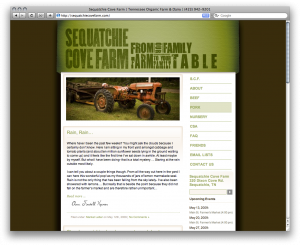
Hi Chris!
We have probably met- I interned at Crabtree and know the Sequatchie Cove/Island group. I noticed you use wordpress. Do you by any chance, know an easy way to rotate pictures for posting (they autoflip in my programs so I can not open-flip-save, and it should not be that difficult anyway :) )? Or maybe a widget to make the posting easier. I want to keep the blog updated!
Thanks for helping the movement.
Blessings!!
I’d suggest you upgrade ASAP to WordPress 2.8.4+, your blog is version 2.7.1 which is way out of date, and has a few minor security issues.
To rotate pictures for posting, you can use an image-processing program… I use Photoshop (somewhat expensive and feature-rich), but you probably just need to use the image rotator in Windows Explorer (slide view), or get a simple shareware program such as Irfanview to rotate images.
Here’s how to do it with Windows Explorer: http://pptblog.tlccreative.com/index.php/2007/10/05/rotate_pictures_in_windows_explorer
For Mac, create a folder action: http://macosx.com/forums/switchers-windows-mac-converts/292240-rotate-images-finder.html
Other benefits of WordPress 2.8: one-click upgrades for WP core and plugins, and one-click installation of themes, widgets and plugins.
Widgets usually refer to sidebar position elements; I think you’re referring to plugins. WP 2.8 has multi-file upload which makes loading a series of images much easier. You might also be interested in the SlidePress plugin for flash slideshows, or Gallery 2 (requires LightBox 2), which does javascript slideshows.
EXTRA: I found a plugin that does cropping, resizing, rotating, etc. within the WordPress editor: http://wordpress.org/extend/plugins/scissors/
I’ll try it out and see how it works.
Scissors works just fine. I loaded it up and tried all the manipulations and they all worked perfectly.